¶ General
¶ SPN Module
Start the Safing Privacy Network module. If turned off, the SPN is fully disabled on this device.
¶ Use SPN
Protect network traffic with the Safing Privacy Network. If the SPN is not available or the connection is interrupted, network traffic will be blocked.
¶ SPN Rules
Customize which websites should or should not be routed through the SPN. Only active if "Use SPN" is enabled.
This setting is primarily meant to help in two cases:
- Website compatibility: Some websites don’t like that you are not connecting directly
- Downloading large files: SPN does have an impact on internet speeds, if time is more important then exclude the single domain
With this setting you can keep surfing as normal and only those domains will not go through the SPN.
Keep in mind Portmaster handles domains not urls, so remove "https://" and the tail behind ".com"
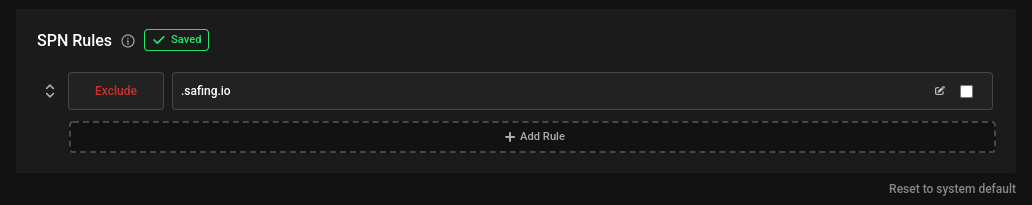
in this example I exclude the domain with sub-domains
¶ Routing
¶ Select SPN Routing Algorithm
Select the routing algorithm for your connections through the SPN. Configure your preferred balance between speed and privacy. Portmaster may automatically upgrade the routing algorithm if necessary to protect your privacy.
The Safing team optimizes for "Balanced" to be the best out of the box experience, if you experience issues try reverting back to the default.
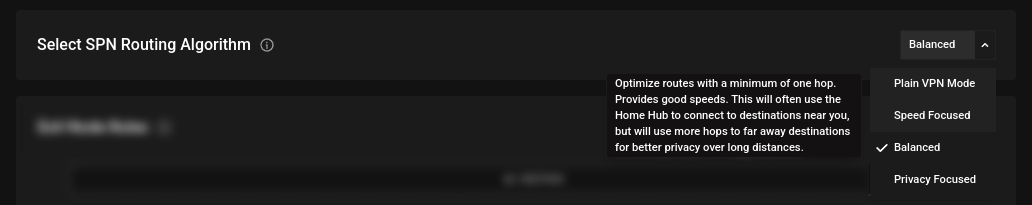
¶ Home Node Rules
Advanced Setting
Customize which countries should or should not be used for your Home Node. The Home Node is your entry into the SPN. You connect directly to it and all your connections are routed through it.
By default, the Portmaster tries to choose the nearest node as your Home Node in order to reduce your exposure to the open Internet.
Reconnect to the SPN in order to apply new rules.
¶ Exit Node Rules
Customize which countries should or should not be used for your Exit Nodes. Exit Nodes are used to exit the SPN and establish a connection to your destination.
By default, the Portmaster tries to choose the node closest to the destination as the Exit Node. This reduces your exposure to the open Internet. Exit Nodes are chosen for every destination separately.
¶ DNS Exit Node Rules
Advanced Setting
Customize which countries should or should not be used as DNS Exit Nodes.
By default, the Portmaster will exit DNS requests directly at your Home Node in order to keep them fast and close to your location. This is important, as DNS resolution often takes your approximate location into account when deciding which optimized DNS records are returned to you. As the Portmaster encrypts your DNS requests by default, you effectively gain a two-hop security level for your DNS requests in order to protect your privacy.
This setting mainly exists for when you need to simulate your presence in another location on a lower level too. This might be necessary to defeat more intelligent geo-blocking systems.
¶ Use Community Nodes
Use nodes (servers) not operated by Safing themselves. The use of community nodes is recommended as it diversifies the ownership of the nodes you use for your connections and further strengthens your privacy. Plain connections (eg. http, smtp, ...) will never exit via community nodes, making this setting safe to use.
¶ Advanced
¶ Special Acces Code
This is a leagacy setting. Please don't use it if not instructed so by Safing.