¶ More about IPs
If you want to find out more about an IP you see, the first thing you can do is to increase the User Interface Mode to “Advanced”. This will show you more information about the IP address.
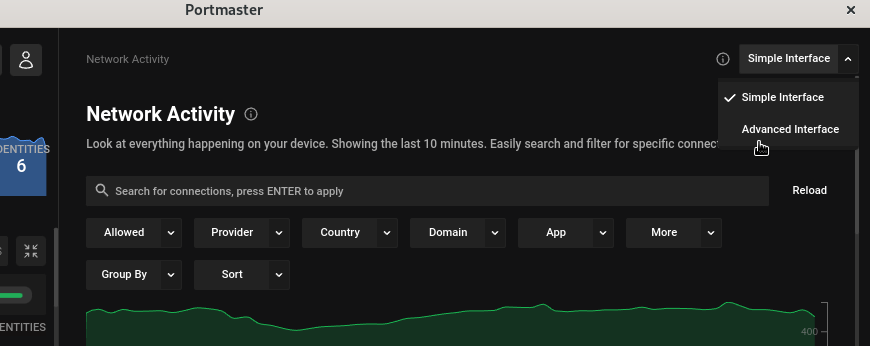
Every IP address is part of an “Autonomous System” or “AS”, which pretty much is just a organizational unit of the Internet. An AS always has a number and a name:

Please note that in most cases this is just the Hoster or “Cloud” that owns the IP address. Most often other companies “rent” these IP addresses. Nevertheless, this is an interesting information.
¶ More about Domains
If you want to find out more about a domain, a good way to start is to check who owns the domain. You can do this with this tool: https://who.is/
You can also look up the domain on VirusTotal, an anti-virus “collective engine” run by Google: https://www.virustotal.com/gui/home/url