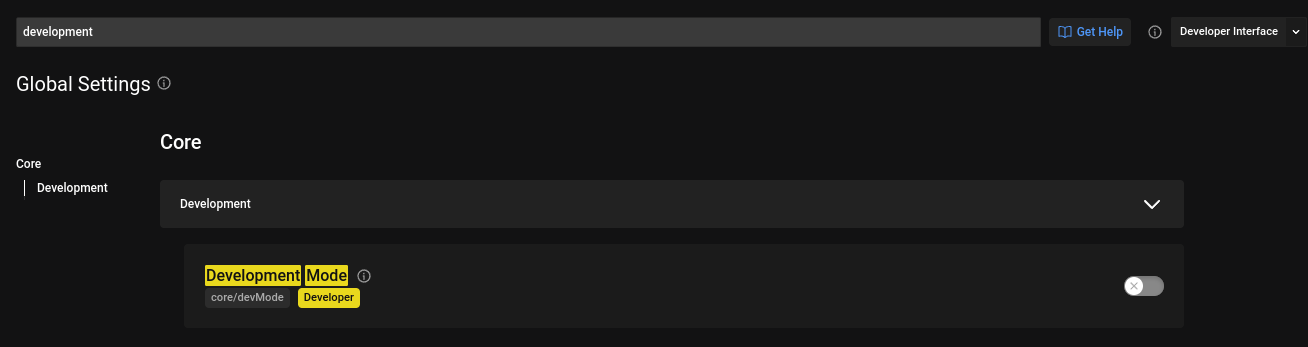Activating the Development Mode is (at the moment) a multi step process.
If you are already in the Developmer Interface, you are not there yet - But lets start at the beginning.
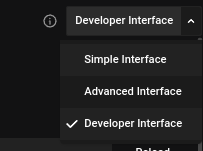
¶ Activate Development Mode
Portmaster is about empowering people to take control, but due to the nature of Portmaster it is quite easy to break internet access which in our day and age is the primary way to get help for troubleshooting. This is why we made this process a bit harder and complicated, so a normal user does not stumble into this level of control and access easily.
1st go into the global settings and search "UI Mode"
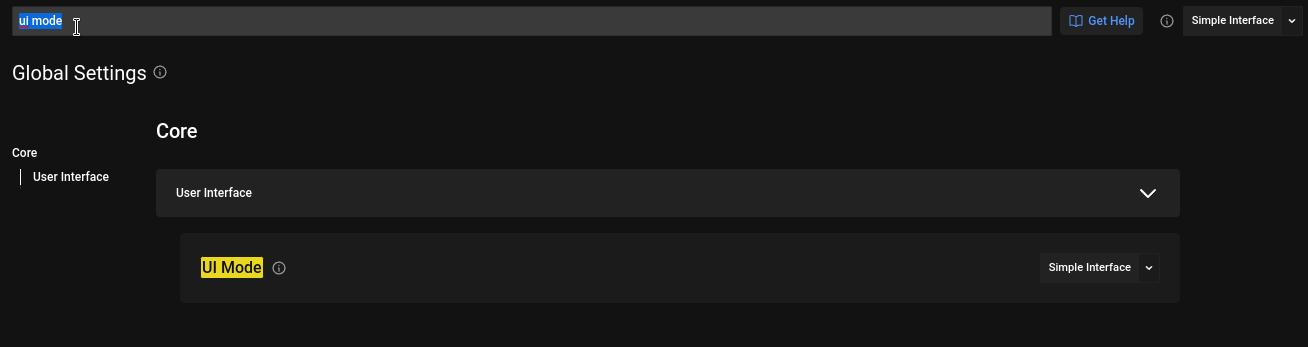
Change UI Mode to Developer Interface
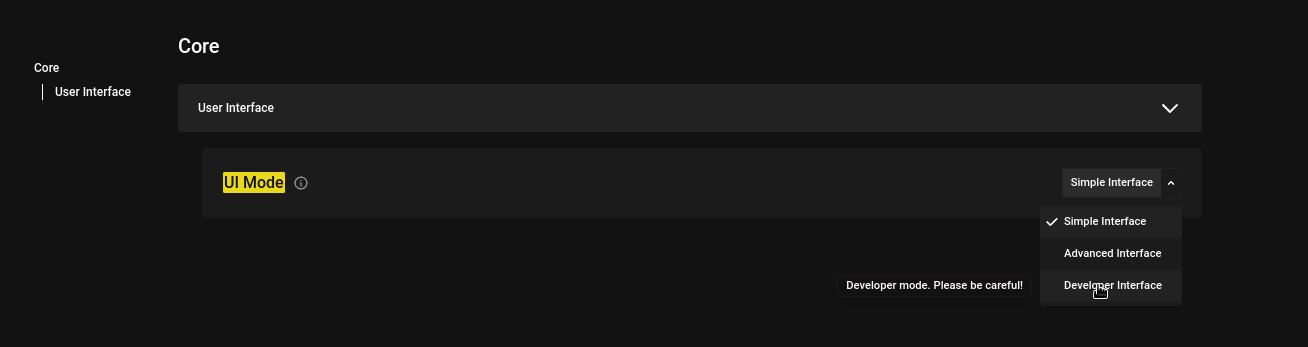
Search for Development and toggle ON Development Mode